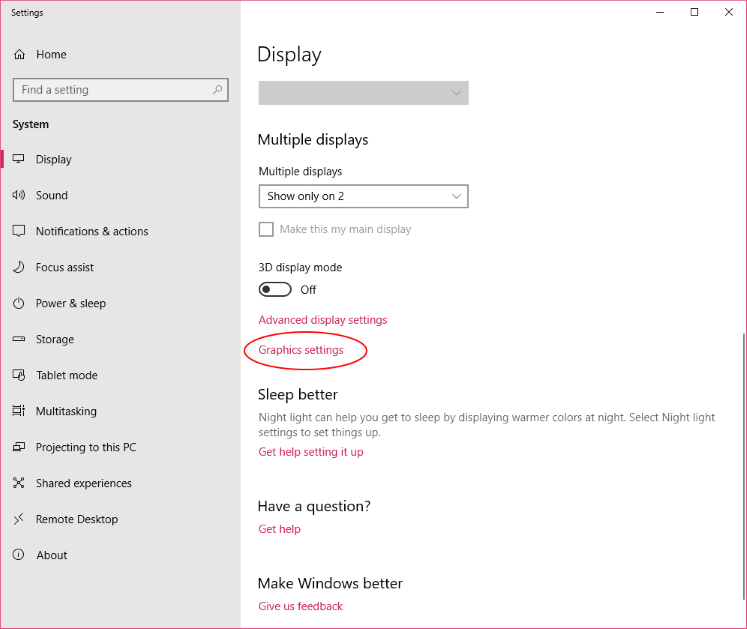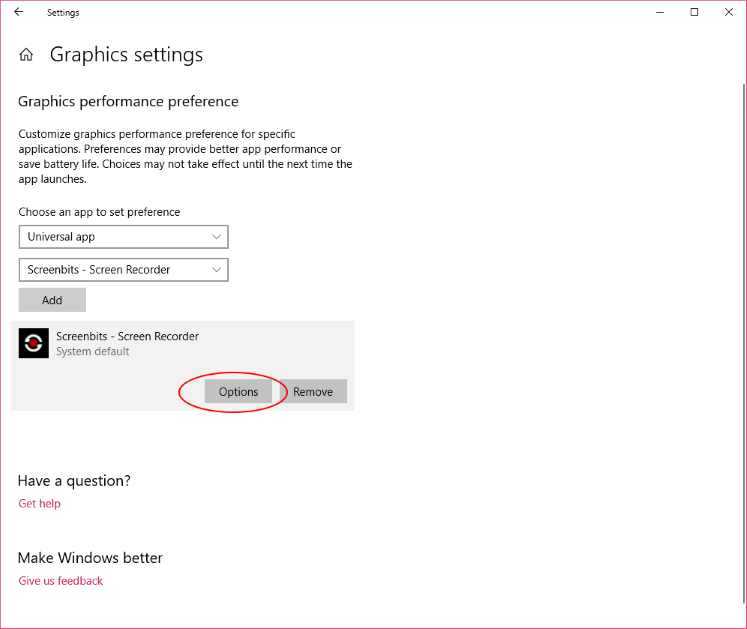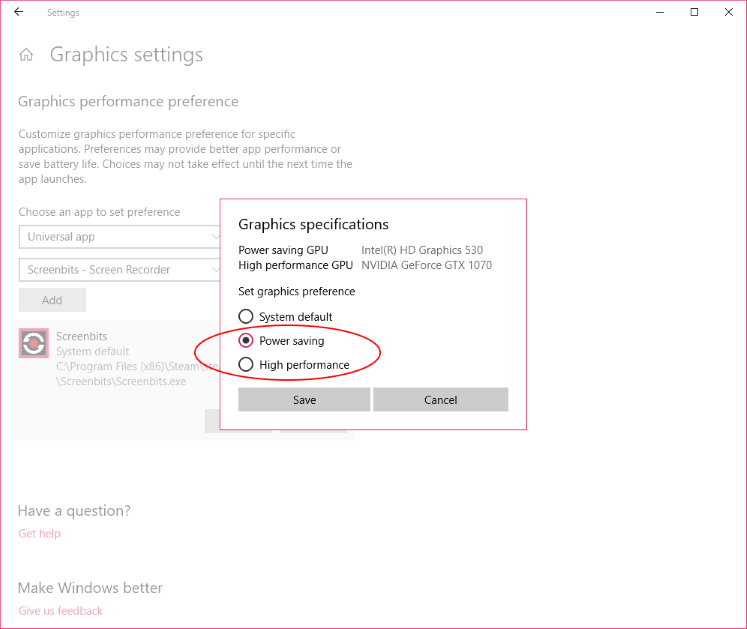Difference between revisions of "Display device not supported"
(→Resolution) |
(→Steam version) |
||
| Line 33: | Line 33: | ||
=== Steam version === | === Steam version === | ||
To change the GPU for the Steam version of Screenbits: | To change the GPU for the Steam version of Screenbits: | ||
| − | # | + | #Right click on desktop then choose '''Display Settings''' to open ''Display settings''. |
| − | |||
| − | |||
#Scroll down to find '''Graphics Settings''' link, click on it to open ''Graphics settings''. | #Scroll down to find '''Graphics Settings''' link, click on it to open ''Graphics settings''. | ||
#Choose '''Classic app''' from the selector under '''Choose an app to set preference'''. | #Choose '''Classic app''' from the selector under '''Choose an app to set preference'''. | ||
| Line 42: | Line 40: | ||
#Choose '''High Performance''' or '''Power saving''' then click '''Save'''. | #Choose '''High Performance''' or '''Power saving''' then click '''Save'''. | ||
#Close ''Screenbits'' then open it again and try to start recording. | #Close ''Screenbits'' then open it again and try to start recording. | ||
| − | + | #If the problem persists, repeat the steps above but choose the other option ('''Power Saving''' or '''High Performance''') in step 6. | |
| − | |||
| − | If the problem persists, | ||
Revision as of 21:41, 26 April 2019
Problem
When the app starts recording the following error message is displayed:
The specified device interface or feature level is not supported on this system.
If your device supports multiple display processors, run the application on the integrated GPU instead of on the discrete GPU.
This issue occurs because the app does not support being run against the discrete GPU on a Microsoft Hybrid system.
Resolution
To work around this issue, run the application on the integrated GPU instead of on the discrete GPU on a Microsoft Hybrid system, as described below. If you are already running on the integrated GPU, run the application on the discrete GPU instead.
Note: Before configuring the display, make sure you have installed latest display drivers on your device.
Microsoft Store version
To change the GPU for the universal version of Screenbits:
- Click Settings from Start menu open Settings app.
- Click System to open System settings.
- Click Display to open Display settings.
- Scroll down to find Graphics Settings link, click on it to open Graphics settings.
- Choose Universal app from the selector under Choose an app to set preference.
- Select Screenbits - Screen Recorder from the selector below it.
- Click Add to add Screenbits - Screen Recorder to the list.
- Click Screenbits - Screen Recorder from the list then click Options.
- Choose High Performance or Power saving then click Save.
- Close Screenbits then open it again and try to start recording.
Note: If the problem persists, follow the steps above but choose the other option (Power Saving or High Performance) in step 9.
Steam version
To change the GPU for the Steam version of Screenbits:
- Right click on desktop then choose Display Settings to open Display settings.
- Scroll down to find Graphics Settings link, click on it to open Graphics settings.
- Choose Classic app from the selector under Choose an app to set preference.
- Click Browse to select the executable file of Screenbits on from "C:\Program Files (x86)\Steam\steamapps\Common\Screenbits\Screenbits.exe";
- Click Screenbits - Screen Recorder from the list then click Options.
- Choose High Performance or Power saving then click Save.
- Close Screenbits then open it again and try to start recording.
- If the problem persists, repeat the steps above but choose the other option (Power Saving or High Performance) in step 6.