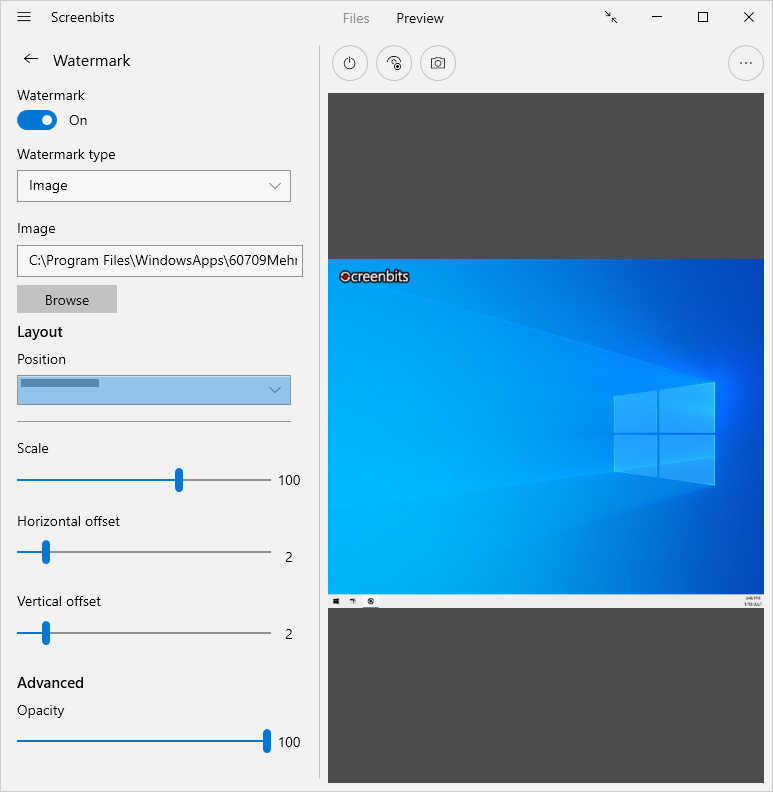Image overlay
From User Manual - Screenbits
Image overlay feature allows you to add image to the captured video which is usually used to add your logo or copyright notice to protect your content. Image overlay is available in screen and area capture modes.
To enable Image overlay:
- Click Image options button under Options section from application window, to view image options.
- Turn Image switch on.
- Click Browse... under Choose an image then select an image file (animated GIF are supported).
Layout
From the layout options, you can choose size and location of the image, as well as its horizontal/vertical offset.