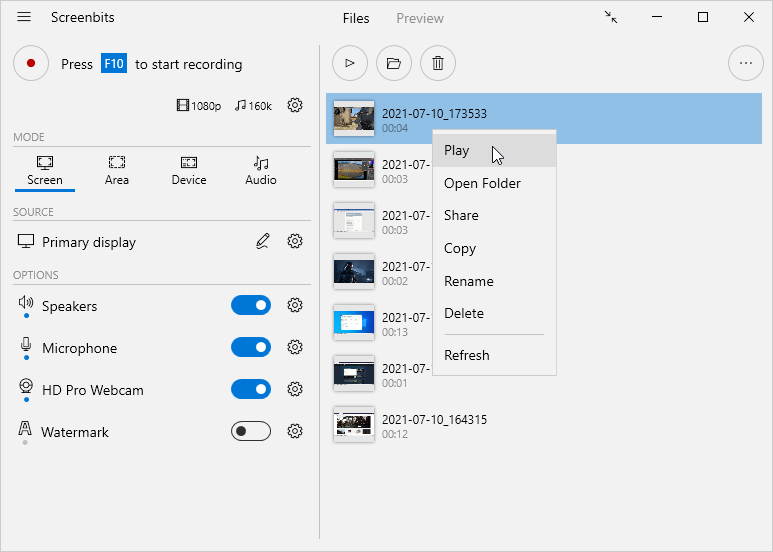Files
From User Manual - Screenbits
Files section shows output files and allows you to perform different actions on them. To view files, click Files tab from application window.
After you finish a recording, the output file appear on top of the list of files. To perform an action on a file, right click on it and choose the appropriate action from the context menu.
| Action | Description |
|---|---|
| Play | Opens the selected file with the default video player app. |
| Open Folder | Opens the output folder which contains the selected file. |
| Share | Opens share UI to share the selected file. |
| Copy | Copies the selected file to system clipboard. |
| Rename | Renames the selected file. |
| Delete | Moves the selected file to recycle bin after user confirmation. |
| Refresh | Synchronizes the list of files with the file system. |