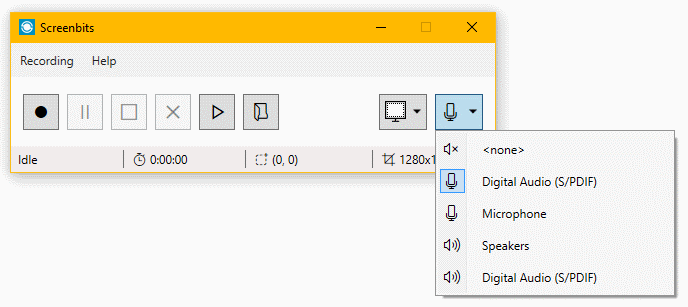Difference between revisions of "Audio capture"
From User Manual :: Screenbits
(→Notes) |
|||
| Line 11: | Line 11: | ||
*List of input devices may vary depending on your hardware. | *List of input devices may vary depending on your hardware. | ||
*To disable audio recording, select '''<none>''' from the selection menu. | *To disable audio recording, select '''<none>''' from the selection menu. | ||
| − | *You may change the bit-rate of recorded audio from Audio Settings. | + | *You may change the bit-rate of recorded audio from [Settings#Audio|Audio Settings]. |
Revision as of 22:15, 23 May 2017
You can record audio from any recording or playback device on the recorded video. This includes microphone input or output of the speakers. Select an audio device by the Audio Device button in the Main View.
To enable audio recording:
- In the main view, click the Audio Device button to open the selection menu.
- Select an audio device from the selection menu.
- Click the Record button to start recording.
Notes
- List of input devices may vary depending on your hardware.
- To disable audio recording, select <none> from the selection menu.
- You may change the bit-rate of recorded audio from [Settings#Audio|Audio Settings].