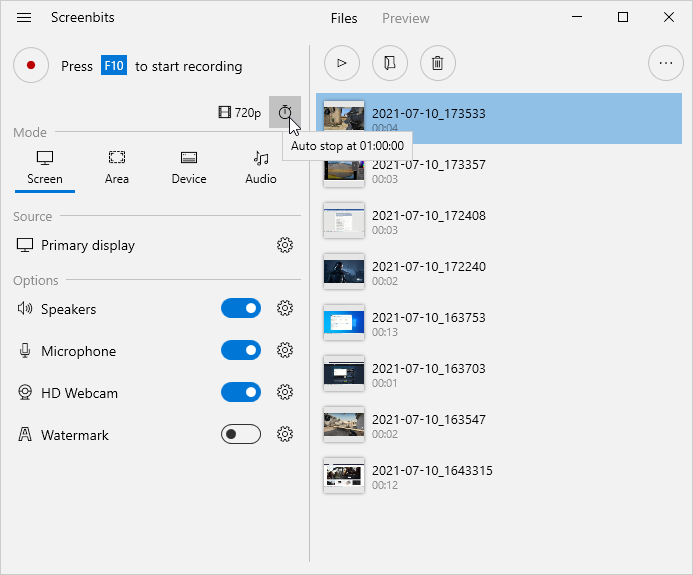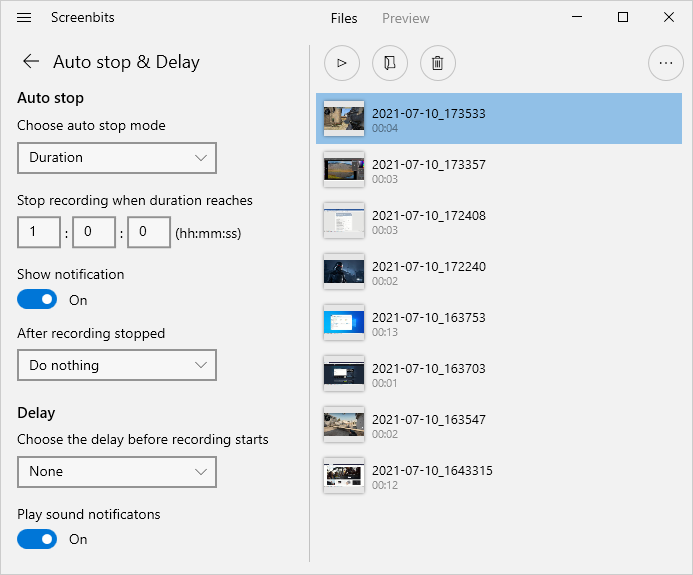Difference between revisions of "Schedule"
From User Manual :: Screenbits
(Created page with "You can use auto stop options to stop recording automatically when duration or size of the output file reaches a limit. File:Auto-stop-1.png|frame|left|Figure 1: Auto stop...") |
|||
| Line 1: | Line 1: | ||
| − | You can use auto stop options to stop recording automatically when duration or size of the output file reaches a limit. | + | You can use auto stop options to stop recording automatically when duration or size of the output file reaches a limit. To view auto stop options, click '''Auto stop''' button from [[Getting_started#Application_window|application window]. |
Revision as of 15:38, 20 January 2021
You can use auto stop options to stop recording automatically when duration or size of the output file reaches a limit. To view auto stop options, click Auto stop button from [[Getting_started#Application_window|application window].