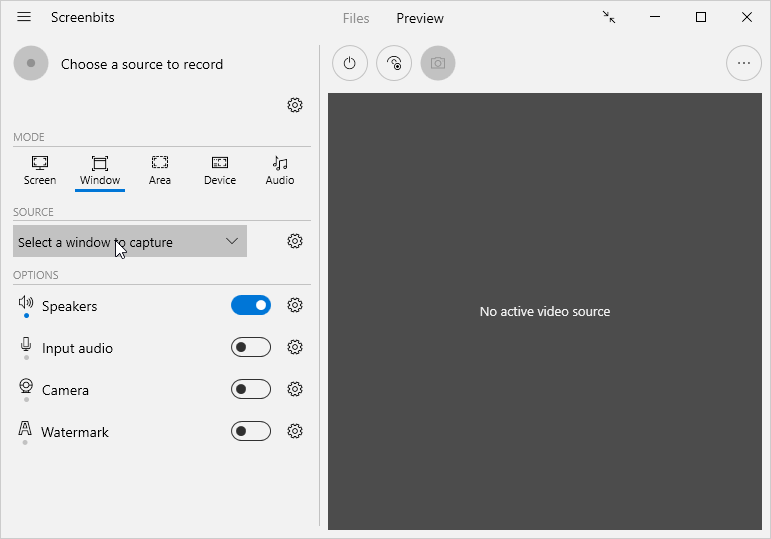Difference between revisions of "Window capture"
From User Manual :: Screenbits
| Line 1: | Line 1: | ||
| − | Window capture mode captures video from a window | + | Window capture mode captures video from a window. In this mode, you can also capture [[Audio_capture|audio]] and [[Camera_overlay|camera]] as an overlay. |
To capture a window, select a window from list of open application windows or select one on the screen: | To capture a window, select a window from list of open application windows or select one on the screen: | ||
Latest revision as of 12:48, 30 June 2023
Window capture mode captures video from a window. In this mode, you can also capture audio and camera as an overlay.
To capture a window, select a window from list of open application windows or select one on the screen:
- From the application window, click Window button under Mode section.
- Click window selector under Source section
- Select a window from list of open windows or click Select on the screen to select a window on the screen